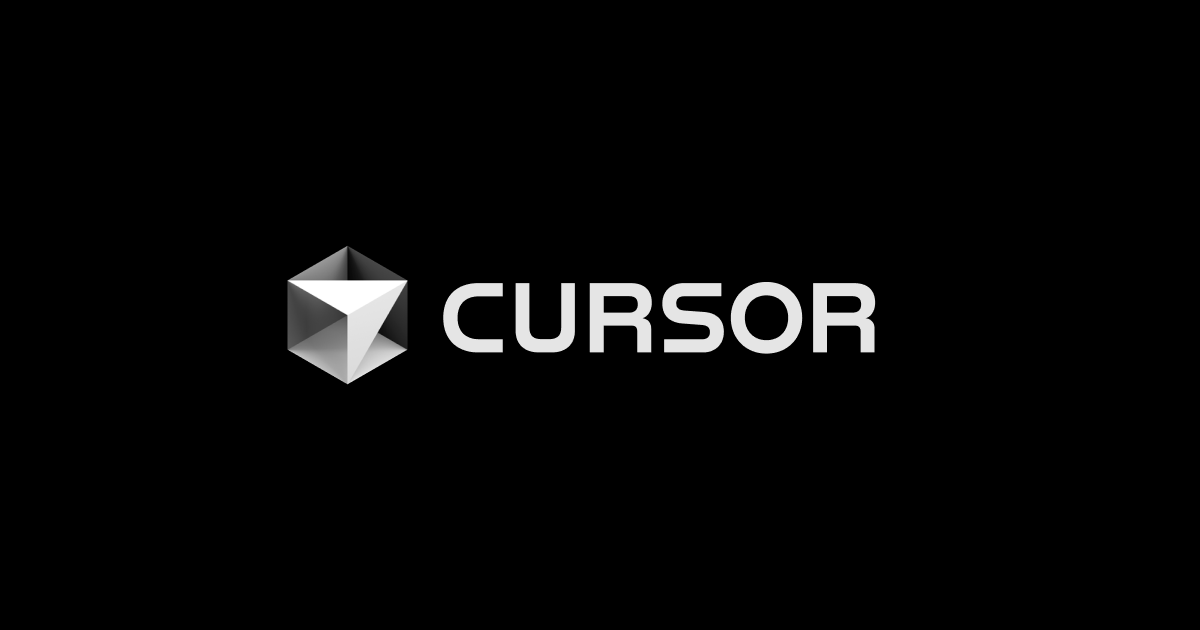AI Coding Tools in 2025: What Works, What Doesn't, and What Your Devs Should Actually Be Using
Nearly 90% of engineering teams are using AI assistants now, up from 61% just last year. The data shows developers finish tasks roughly 50% faster, merge pull requests up to four times quicker, and catch three times more bugs than manual reviews. Here's what works and what doesn't.
Jake Holmes
Founder & CEO

Updated: October 2025 | Reading Time: 18 minutes
Nearly 90% of engineering teams are using AI assistants now, up from 61% just last year. The data shows developers finish tasks roughly 50% faster, merge pull requests up to four times quicker, and catch three times more bugs than manual reviews. Whether that matters to your business depends entirely on what you're building and how you use these tools.
What are AI coding tools and why should you care?
AI coding tools are software that uses artificial intelligence to help with writing, reviewing, testing, and deploying code. Research from September 2025 shows developers complete tasks about 50% faster with these assistants, which means quicker releases, easier onboarding, and more time for actual problem-solving.
If you're running a business, here's what it means: your dev team can ship features faster, catch bugs earlier, and stop security vulnerabilities before they hit production. It's a proper shift from how development used to work.
Bottom line: Your competitors are probably using these tools already. If they are and you're not, they're likely shipping 2-3x faster whilst maintaining better code quality. Microsoft's 2025 analysis shows AI-enhanced workflows cut development time from about 8 days to 3.5 days by automating the tedious bits, requirements, code generation, testing, and documentation.
What types of AI coding tools exist in 2025?
There are eight main categories, each handling different parts of development. By 2025, these tools split into general-purpose options and specialised ones for specific industries.
Here's what's out there:
- AI Code IDEs & Terminal Agents – Development environments built around AI from the ground up
- Code Completion Assistants – Real-time suggestions whilst you type
- Code Review Tools – Automated PR reviews and bug spotting
- AI App Builders – Generate complete applications from descriptions
- Testing & QA Tools – Automated test generation and quality checks
- Security Scanners – Find and fix vulnerabilities as you write
- Documentation Tools – Generate and maintain code documentation
- Specialised Development Tools – Focused on particular frameworks or languages
Working out which category solves your team's actual problems is more important than chasing whatever's trending on Twitter. A startup racing to launch might prioritise AI app builders, whilst an enterprise dealing with legacy code probably needs security scanners and code review tools first.
AI Code IDEs & Terminal Agents: The Autonomous Developers
What is Claude Code and why does it matter?
Claude Code is Anthropic's command-line AI agent that runs entirely in your terminal. It understands your whole codebase and lets you work through natural language commands. According to Anthropic, Claude Code lives in your terminal and helps you code faster by letting you map project structure, sort out issues, generate PRs, run tests, and commit changes, all without leaving your shell.
It launched in February 2025 and quickly became the go-to for complex, autonomous coding work. Analysis from 2025 shows Claude Code handles big, messy operations better than most alternatives, particularly for multi-file changes, large-scale refactoring, and command-line workflows.
What it actually does:
- Reads your entire codebase and understands how things connect
- Generates pull requests with proper descriptions
- Runs tests, spots failures, and fixes them
- Plugs into CI/CD pipelines for automated workflows
- Works with any code editor since it's terminal-based
Pricing: £17-£200 per month depending on how much you use it
Best for: Developers who prefer terminal workflows, large codebase refactoring, and teams needing automated PR generation and testing.
How does Cursor compare to Claude Code?
Cursor is a standalone IDE built on VS Code that's been rebuilt with AI baked in. It offers natural-language prompts, deep codebase querying, and smart refactoring with inline autocomplete. Basically, it's VS Code but the AI can see what you see, knows what you know, and can actually make the changes instead of just suggesting them.
The main difference? Claude Code is CLI-first and works with any editor, whilst Cursor is a full IDE built on VS Code. That architectural choice shapes everything about how you use each tool.
When Cursor makes sense:
- Real-time code completion whilst typing
- In-editor AI without switching contexts
- Familiar VS Code environment with AI superpowers
- Multi-file refactoring with visual feedback
Cursor's Background Agents feature lets AI work on tasks whilst you do something else, making changes across multiple files in the background.
Pricing: £20 per month for Pro plan
Best for: Developers who prefer visual IDEs, want real-time autocomplete, and need AI embedded directly in their coding environment.
What about Gemini CLI and other options?
Google launched Gemini CLI in June 2025 as a free, open-source terminal agent. It runs on Gemini 2.5 Pro and handles coding, content generation, research, and task automation with a massive 1 million token context window (expanding to 2 million soon).
Main advantage: It's completely free and surprisingly capable, making it the obvious choice for individual developers and small teams watching their budget.
Other terminal agents worth knowing about:
- Windsurf (from Cognition) – Agentic IDE with built-in security scanning
- Devin – Autonomous AI software engineer for enterprise teams
- CodeStory – Generates commit messages, PR summaries, and code explanations automatically
According to a June 2025 comparison, Cursor is probably the best all-round choice for coding in 2025 because of its integration, versatility, and strong community, but Gemini CLI offers proper value if you're watching costs.
Bottom line for business leaders: If your developers waste hours on repetitive refactoring or struggle with massive codebases, AI code IDEs can cut those tasks from days to hours. Claude Code excels for autonomous operations, Cursor for interactive coding, and Gemini CLI for cost-effectiveness.
Why use both Cursor and Claude Code? They complement each other perfectly: Cursor gives you real-time code completion and visual feedback whilst you're actively coding, whilst Claude Code handles the heavy lifting of multi-file refactoring, automated testing, and PR generation from the terminal. Together, they cover both interactive and autonomous development workflows.
Code Completion Assistants: Real-Time Productivity Boosters
Why is GitHub Copilot still the most popular?
GitHub Copilot is still the most widely used AI coding assistant in 2025, with over 15 million developers on the platform. GitHub's new embedding model from September 2025 showed a 37.6% improvement in finding the right code, with C# developers seeing 110.7% better code acceptance and Java developers seeing 113.1% better acceptance.
What makes it work:
- Trained on billions of lines of public code from GitHub
- Slots straight into VS Code, JetBrains, and GitHub CLI
- Chat function for asking questions without leaving your development environment
- Added multi-file editing and automated PR summaries in 2025
- Free tier for students and verified open source maintainers
GitHub Copilot has filters that either block or warn you about dodgy code patterns, targeting the most common security issues like hardcoded credentials, SQL injections, and path injections.
Pricing: £10 per month for individuals, £19 per month for business
Enterprise features: Team-level insights, organisation-specific code patterns, and IP indemnification from GitHub when filtering is enabled.
How do Tabnine, Codeium, and Sourcegraph Cody stack up?
These three alternatives have their own strengths for teams with specific needs:
Tabnine:
Tabnine started the AI code assistant category back in June 2018 with its first AI-based code completion tool for Java. Now it's got over a million monthly active users.
Main selling point: Hybrid local/cloud models with a zero data retention policy. When you use Tabnine's own models, they don't store your code, don't share it with anyone, and don't use it to train their models.
Pricing: Free tier available, £20 per month for Pro
Best for: Privacy-focused teams, enterprises needing on-premises deployment
Codeium:
Codeium offers a free tier for individual developers that's genuinely useful, with features similar to paid competitors, multi-line code completion, natural language function generation, and an AI chat assistant.
Main selling point: Most generous free tier, supports 70+ programming languages
Pricing: Free for individuals, £15-£35 per month for teams
Best for: Individual developers, startups watching costs
Sourcegraph Cody:
Cody's big difference is context-awareness, it pulls information from your whole repository and beyond, not just the open file.
Main selling point: Repository-level understanding through deep integration with Sourcegraph's code intelligence platform
Pricing: Free tier available, £19 per month for Pro
Best for: Large codebases, teams already using Sourcegraph
For business leaders: Code completion assistants give you the fastest return with minimal training needed. Most developers become productive within hours. GitHub Copilot offers the most polish and reliability, whilst alternatives like Codeium provide excellent free options for teams watching their budget.
Code Review Tools: Catching Bugs Before They Reach Production
Is Greptile or CodeRabbit better for automated code reviews?
According to independent benchmarks from September 2025, Greptile caught 82% of test issues versus CodeRabbit's 44%. But it's more complicated than that headline suggests.
Greptile's strengths:
- Uses graph-based codebase context for 11x faster code reviews with better bug detection, it understands your entire codebase structure, not just individual files
- Raised £25 million in September 2025, which says something about market confidence
- Learns your team's coding standards over time
- More consistent at catching critical security vulnerabilities
CodeRabbit's strengths:
- Produces cleaner, more focused reviews with less noise, Greptile had 11 false positives compared to CodeRabbit's 2 in benchmark testing
- Faster average review time (206 seconds vs Greptile's 288 seconds)
- Better at suggesting code improvements with 8 refactoring recommendations compared to Greptile's 1
- More actionable feedback without the clutter
The verdict: Teams prioritising strict bug detection, especially for security-critical applications, will probably prefer Greptile. Teams that value speed and fewer pointless alerts might lean towards CodeRabbit.
Pricing:
- Greptile: Free trial, then enterprise pricing
- CodeRabbit: Subscription-based, raised £60 million in September 2025
For business leaders: Automated code reviews stop manual PR reviews from becoming a bottleneck whilst catching bugs before they hit production. Industry research shows teams using automated code review solutions merge pull requests up to four times faster and catch three times more bugs than those doing manual reviews. For security-critical applications, invest in Greptile. For fast-moving agile teams, CodeRabbit's leaner approach might work better.
AI App Builders: From Idea to Deployed App in Minutes
How do Bolt, Replit, v0, and Lovable actually differ?
AI app builders are probably the biggest change in software development, letting non-technical people generate working applications through natural language descriptions.
Bolt.new:
Bolt.new goes further than simple code completion by generating complete applications from UI to backend, focusing on full-stack code generation with real-time previews and token-based access for heavy workloads.
Strengths:
- Generates complete full-stack applications from descriptions
- Real-time preview of changes
- Good for rapid prototyping and MVPs
Pricing: £25-£100 per month based on token usage
Best for: Developers building prototypes, startup founders testing ideas
Replit:
Replit is an all-in-one programming environment and AI chatbot that lets you code or generate code via AI, iterate, collaborate, and host your app all in one place.
Strengths:
- Full cloud IDE with 50+ language support
- Replit Agent v2 for autonomous app building
- Built-in hosting and deployment
- Useful educational features
Replit leads with its Agent v2 for full-stack MVPs, with the largest user base and highest revenue in the AI app builder category, combined ARR exceeding £240 million.
Pricing: Free tier available, Pro plans start at £20 per month
Best for: Educational use, collaborative teams, full-stack development
v0:
V0 is Vercel's prompt-to-UI tool that generates clean, ready-to-use React components with Tailwind CSS from natural language descriptions.
Strengths:
- Best React component generation
- Production-ready code with minimal bugs
- Perfect for frontend developers
Pricing: Free tier with paid plans for heavy usage
Best for: Frontend-focused teams, component libraries, UI prototyping
Lovable:
Lovable lets non-technical users describe an app and get ready-to-deploy source code back, which can later be exported to GitHub and edited like any traditional codebase.
Strengths:
- Non-technical friendly
- Clean, editable codebases
- Quick iteration on prompts
Pricing: Subscription-based with free trial
Best for: Solo developers, small teams, client projects
When should businesses use AI app builders versus traditional development?
Use AI app builders when:
- Testing product ideas quickly (days instead of months)
- Building internal tools or MVPs
- Prototyping before committing to full development
- Non-technical team members need to create functional demos
Stick with traditional development when:
- Building complex, enterprise-grade applications
- Needing specific performance optimisations
- Wanting full control over architecture
- Long-term maintenance and scalability are critical
For business leaders: AI app builders can cut time-to-market from months to weeks for simple applications. But they work best for validation and prototyping rather than production systems at scale. The code quality varies massively between tools, some generate production-ready output whilst others need extensive cleanup.
Testing & QA Tools: Automated Test Generation
What are the main AI testing tools in 2025?
Qodo (formerly CodiumAI):
Tools like Qodo and GPT-powered plugins make it easy to generate a baseline test suite, meaning developers can start at 60% test coverage instead of 0%.
What it does:
- Generates automated test suites covering common and edge cases
- Provides clear code suggestions with explanations
- Built-in collaboration features for teams
- Works with multiple languages and IDEs
Best for: Teams wanting to improve test coverage quickly
LambdaTest KaneAI:
KaneAI is an AI-native test authoring and maintenance tool that helps create and maintain test scripts in natural language, integrated with LambdaTest's cross-browser testing platform.
What it does:
- Natural language test creation
- Cross-browser testing integration
- Automated test maintenance
- Integration with CI/CD pipelines
Best for: QA teams, cross-browser testing, continuous integration workflows
For business leaders: Automated testing tools tackle one of software development's most neglected areas. Poor test coverage leads to bugs in production, customer complaints, and expensive emergency fixes. AI testing tools make it economical to achieve 60-80% test coverage from day one.
Security Tools: Protecting AI-Generated Code
Why is Snyk leading in AI code security?
In August 2025, Snyk announced "Secure At Inception," three new innovations focused on Model Context Protocol technology that deliver security at first prompt for AI coding assistants, marking a proper shift as AI-agentic coding moves to what people call "vibe coding".
Snyk's approach covers:
- Static Application Security Testing (SAST) – Scans code for vulnerabilities as it's written
- Software Composition Analysis (SCA) – Identifies vulnerabilities in dependencies
- Dynamic Application Security Testing (DAST) – Tests running applications for security issues
Snyk for Devin and Snyk for Windsurf integrations announced in October 2025 enable real-time security scanning as developers write code, with automated fixes when security issues are found.
The numbers:
- Used by over 4,500 customers worldwide
- Reduces mean time to fix vulnerabilities by 62% according to customer case studies
- 80% accuracy on automatic fixes
- SOC 2 Type II certified
For business leaders: Security can't be an afterthought with AI-generated code. As developers ship faster than ever with AI tools, security teams reviewing code manually become a bottleneck, needing proactive security that can analyse increasing volumes of code in real-time. Investing in tools like Snyk is essential for any team using AI coding assistants at scale.
How to Choose the Right AI Coding Tools for Your Team
What actually matters when selecting AI tools?
1. Team size and structure:
- Solo developers/small teams (1-10): Stick to free tiers and tools with gentle learning curves (Codeium, Gemini CLI, Cursor free tier)
- Mid-size teams (10-50): Invest in proper platforms with collaboration features (GitHub Copilot Enterprise, Cursor Pro, Greptile)
- Enterprise (50+): Need security, compliance, and governance features (Tabnine Enterprise, Snyk, self-hosted solutions)
2. Budget constraints:
- £0-500/month: Free tiers of Codeium, Gemini CLI, GitHub Copilot free tier, open-source tools
- £500-2000/month: GitHub Copilot Business, Cursor teams, CodeRabbit
- £2000+/month: Enterprise solutions with dedicated support, Greptile, Snyk full platform
3. Development stage:
- Early validation: AI app builders (Bolt, Replit, v0)
- Active development: Cursor for code completion + Claude Code for autonomous operations + review tools (Greptile, CodeRabbit)
- Production/scale: Security tools (Snyk), testing (Qodo), documentation (Mutable.ai)
What's the recommended implementation strategy?
Phase 1: Start Small (Months 1-2)
- Begin with Cursor for code completion (£20/month per user)
- Add Claude Code for terminal-based autonomous coding
- Pick 2-3 developers as champions to test properly
- Measure impact on velocity and quality
- Gather feedback on what's actually working
Phase 2: Expand Coverage (Months 3-4)
- Add automated code review (Greptile or CodeRabbit)
- Introduce security scanning (Snyk)
- Roll out Cursor and Claude Code to the broader team
- Establish best practices and guidelines
Phase 3: Optimise & Scale (Months 5-6)
- Add specialised tools for bottlenecks (Qodo for testing, Mutable.ai for documentation)
- Implement security policies and governance
- Train entire team on best practices with Cursor and Claude Code
- Measure ROI and adjust toolset
Phase 4: Advanced Workflows (Months 6+)
- Optimize Cursor and Claude Code workflows for complex tasks
- Experiment with AI app builders (Bolt, Replit) for rapid prototyping
- Integrate tools into CI/CD pipelines
- Continuously evaluate new tools and capabilities
Common Misconceptions About AI Coding Tools
Will AI coding tools replace developers?
No. GitHub explicitly states that Copilot isn't meant to replace developers, who should continue to apply the same safeguards and diligence they'd apply with any third-party code. The product's called "Copilot" not "Autopilot" for a reason.
AI tools make developers more productive but still need human judgement for:
- Architectural decisions and system design
- Understanding business requirements
- Code review and quality assessment
- Security and compliance considerations
- Complex problem-solving and debugging
Are AI-generated code suggestions always correct?
No. Public code may contain dodgy coding patterns, bugs, or references to outdated APIs, and when GitHub Copilot creates code suggestions based on this data, it can also create code that contains these problems.
Best practices:
- Always review AI-generated code before committing
- Test thoroughly, especially for edge cases
- Use security scanning tools alongside code generation
- Apply the same code review standards as human-written code
- Document why AI suggestions were accepted or rejected
Final Recommendations: Your AI Coding Tool Stack
What's the ideal starting stack for different team types?
Startup/Small Team (Budget: £500-2000/month):
- Code completion: Cursor (£20/month per user)
- AI IDE: Claude Code (£17-£200/month)
- Code review: CodeRabbit (subscription)
- Security: Snyk Code (free tier or basic paid)
- App builder: Replit or Bolt for rapid prototyping
Mid-Size Team (Budget: £2000-10,000/month):
- Code completion: Cursor teams
- AI IDE: Claude Code for autonomous operations
- Code review: Greptile for maximum bug detection
- Security: Snyk full platform
- Testing: Qodo for automated test generation
- Documentation: Mutable.ai
Enterprise (Budget: £10,000+/month):
- Code completion: Cursor enterprise + Tabnine Enterprise (self-hosted)
- AI IDE: Claude Code for all developers
- Code review: Greptile + GitHub Copilot Reviews
- Security: Snyk full platform with custom integrations
- Testing: Qodo + LambdaTest enterprise
- Documentation: Mutable.ai + custom tooling
- Governance: Internal tools + AI-BOM visibility
What should you actually do this week?
For Business Leaders:
- Survey your development team about current pain points
- Work out your current development velocity and bug rates
- Request demos of Cursor, Claude Code, and Greptile
- Set aside budget for a 3-month pilot programme
- Identify 2-3 developer champions to lead adoption
For Developers:
- Try Cursor free tier today for real-time code completion
- Install Claude Code and experiment with terminal-based AI coding
- Test Greptile or CodeRabbit on recent PRs
- Document what works and what doesn't
- Share findings with your team
Conclusion: The 100x Engineer is Already Here
The idea of the "10x engineer" has always been a bit divisive, but AI coding tools are making serious productivity improvements available to every developer. Surveys show developers finish tasks about 50% faster with these tools, which means quicker releases, easier onboarding, and more time for actual problem-solving instead of repetitive tasks.
Three things to remember:
- AI coding tools aren't experimental anymore – They're production-ready and used by most development teams globally
- The right tool depends on your actual needs – Don't just follow trends; choose tools that solve your real problems
- Human expertise still matters – AI makes good developers better; it doesn't replace the need for skill, judgement, and creativity
The teams that'll dominate in 2025 and beyond aren't necessarily those with the most developers, they're the ones who properly equip their developers with the right AI tools, creating genuine productivity improvements.
Our recommendation: Start with Cursor for code completion and Claude Code for autonomous operations. This combination gives you real-time assistance in the IDE whilst maintaining the power of terminal-based autonomous coding for complex refactoring and multi-file operations.
The future of software development isn't human versus AI. It's human with AI. And that future is already here.
About the Author
Jake Holmes is the founder of Grow Fast and has spent 5 years helping development teams implement AI coding tools that actually deliver results. Working with 15+ UK development teams, Jake has guided successful implementations of tools like Claude Code, Cursor, and GitHub Copilot, with client teams consistently seeing 50%+ improvements in productivity whilst maintaining code quality.
Unlike consultants who just recommend tools, Jake works hands-on with development teams through the entire implementation, from initial assessment and tool selection to team training and measuring ROI. This practical experience means he knows which tools work in real production environments and which ones waste your budget.
Jake specialises in helping businesses (£1-10M revenue) cut through AI hype to find implementations that genuinely improve velocity without compromising security or creating technical debt. His approach focuses on measurable outcomes: faster PR merges, fewer production bugs, and developers who actually want to use the tools.
Before founding Grow Fast, Jake saw too many businesses waste £100K+ on AI implementations that looked impressive in demos but failed in production. Now he helps teams avoid those expensive mistakes by focusing on practical tools that integrate into existing workflows, not disrupt them.
Connect with Jake:
- Email: jake@grow-fast.co.uk
- LinkedIn: linkedin.com/in/jakecholmes
- Book a consultation: calendly.com/jake-grow-fast/30min
Get Expert Help Implementing AI Development Tools
Transform your development workflow with practical AI implementation. Grow Fast helps UK businesses (£1-10M revenue) implement AI solutions that deliver measurable efficiency gains. We cut through AI hype to identify practical, ROI-positive implementations.
Our Services for Development Teams:
- AI Audit: One-day assessment mapping 5 key development processes, delivering a report showing exactly where AI tools can save £50K+ annually
- Fractional CTO: Ongoing technical leadership to vet vendors, review code, manage AI implementation projects, and ensure you're not overpaying for development work
- Managed Projects: Fixed-price delivery for AI-powered development tools, automation workflows, and custom integrations
- AI Advisory: Monthly coaching to spot new AI development tools, review what's working, and ensure your team stays ahead of competitors
- GEO Optimisation: Ensure your technical content, documentation, and developer resources appear in Claude, ChatGPT, Perplexity, and other AI platforms when prospects search for solutions
Ready to explore how AI development tools could transform your workflow?
Book a free 30-minute AI strategy session: https://calendly.com/jake-grow-fast/30min
Or contact us directly:
- Email: jake@grow-fast.co.uk
- LinkedIn: linkedin.com/in/jakecholmes
This guide is based on extensive research from industry sources published between February and October 2025, including Qodo AI comparative analyses, Anthropic documentation, GitHub product updates, Snyk security reports, independent developer tool comparisons, and real-world case studies from enterprise customers. All statistics and claims are cited inline with publication dates where available.