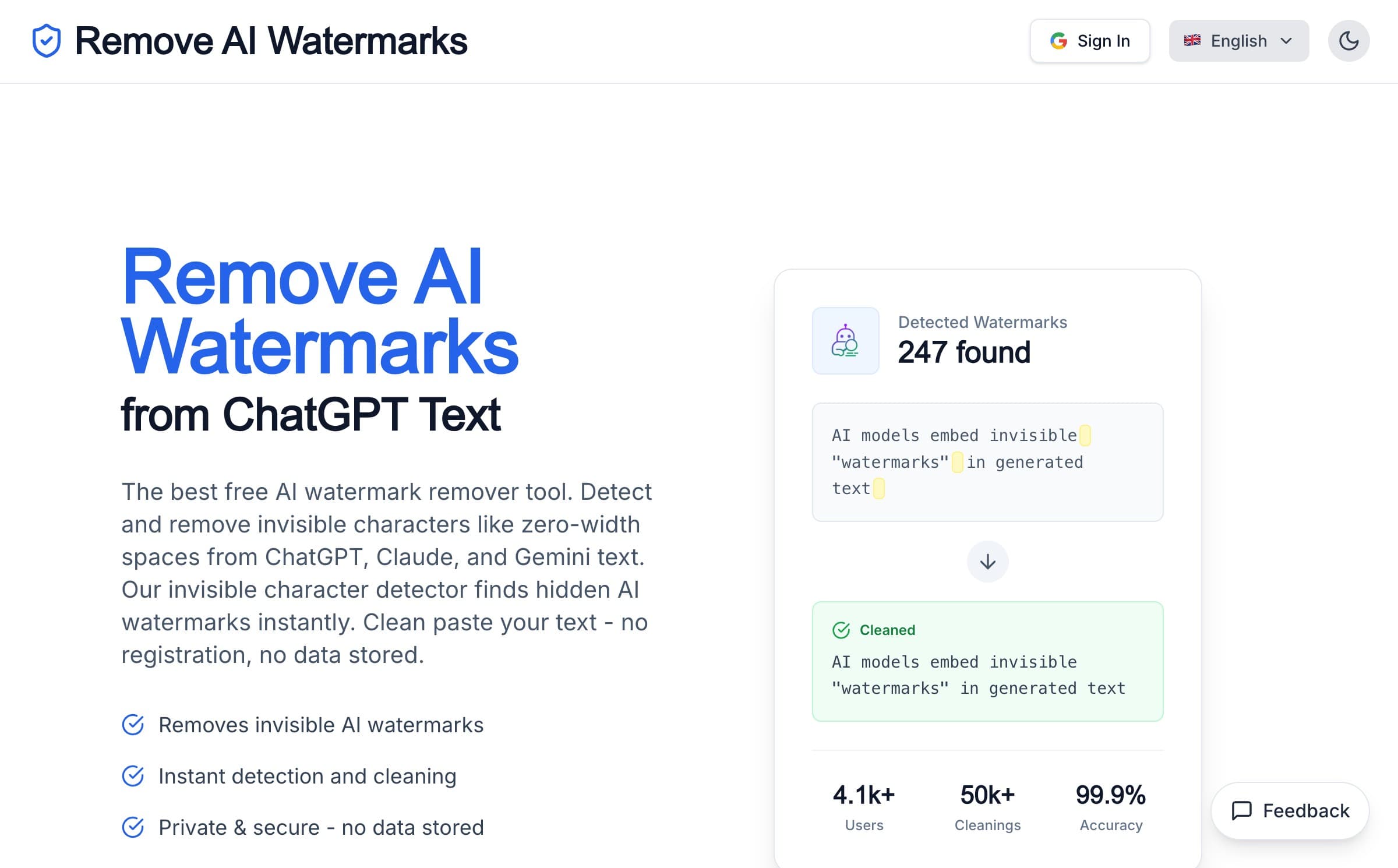Cursor AI: How Development Teams Are Shipping 3x Faster in October 2025
Software development has fundamentally transformed in the last six months. Companies are now shipping complete features in hours instead of days, debugging production issues autonomously whilst developers sleep, and managing 10 parallel development streams simultaneously. Cursor AI has replaced VS Code at half the Fortune 500, growing 100x in load in just one year.
Jake Holmes
Founder & CEO
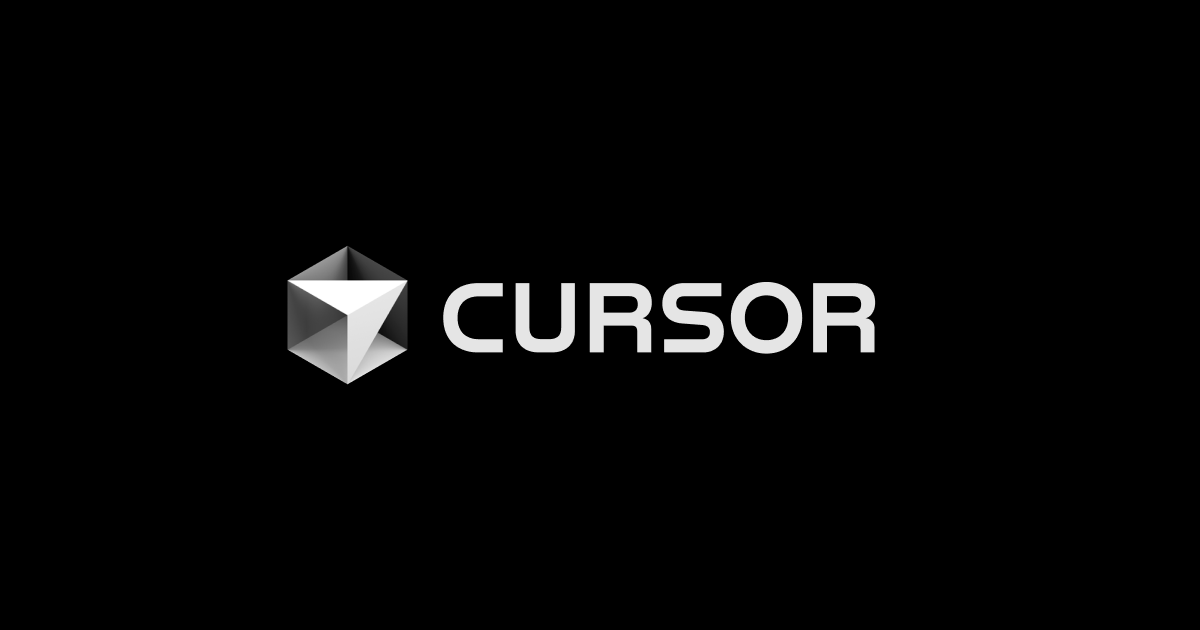
Software development has fundamentally transformed in the last six months. Companies are now shipping complete features in hours instead of days, debugging production issues autonomously whilst developers sleep, and managing 10 parallel development streams simultaneously. This isn't happening through hiring more developers - it's happening through Cursor AI, the AI-powered code editor that's replaced VS Code at half the Fortune 500.
The numbers are stark: Cursor grew 100x in load in just one year, now serves over 1 million queries per second, and delivers billions of code completions daily. Anysphere raised $900 million at a $9.9 billion valuation in September 2025. Reuters reports Cursor is on track to match GitHub Copilot's $500 million annual revenue in 2025. Development teams at OpenAI, Samsung, Midjourney, Perplexity, and Shopify use Cursor as their primary IDE.
Your competitors are adopting this now. Here's what's actually happening.
Last Updated: 16 October 2025
What Cursor Actually Does (In Plain English)
Cursor is an AI-assisted code editor built on Visual Studio Code that integrates Claude Sonnet 4.5, GPT-5, Gemini 2.5 Pro, and Grok directly into the development workflow. Unlike traditional AI coding tools that just suggest code completions, Cursor understands your entire codebase, writes features from scratch across multiple files, runs tests autonomously, and operates background agents in isolated cloud environments whilst you code locally.
Think of it like giving each developer a team of 10 junior engineers who work 24/7, cost a fraction of salaries, and improve continuously. But here's what makes October 2025 different: Background Agents launched in May 2025, letting developers spin up parallel AI assistants in remote Docker containers that autonomously build features, push to GitHub, and create pull requests whilst the main developer continues working locally.
The technical foundation is a heavily modified VS Code fork with codebase embedding models, custom autocomplete trained specifically for multi-file changes, and agent orchestration that runs in AWS infrastructure. Cursor's Tab model makes 21% fewer suggestions while achieving 28% higher accept rates compared to 2024. This isn't a toy - it's production-grade infrastructure serving over 40,000 paying customers including most Fortune 500 technical teams.
Why This Matters Right Now (The Competitive Reality)
Three things happened in May-October 2025 that changed the game:
1. Background Agents Became Production-Ready (May 2025)
Cursor launched Background Agents that run in isolated Ubuntu-based AWS machines with internet access, clone repositories from GitHub, work on separate branches, and push completed features autonomously. Developers can manage 10+ parallel agents simultaneously, effectively transforming one senior engineer into a team manager overseeing multiple autonomous streams.
What this means for your business: Your development team can now work on 5-10 features simultaneously without hiring additional headcount. Development teams report completing medium-sized pull requests overnight whilst developers sleep.
2. The New Tab Model Launched (September 2025)
Cursor released a completely rebuilt Tab completion model that suggests changes across multiple files simultaneously. The model excels at refactors, edit chains, multi-file changes, and jumping between related code - work that previously required manual coordination across files now happens automatically.
Combined with syntax highlighting in completion suggestions and 100ms faster performance (30% reduction in time-to-first-token), developers report the model feels "psychic" - predicting exactly what they intend to write 25% of the time according to user testimonials.
3. Unified Pricing Launched (May 2025)
Cursor introduced request-based pricing consolidating all model usage, plus "Max Mode" giving access to all premium models (GPT-5, Claude Sonnet 4.5, Gemini 2.5 Pro, Grok Code) for complex tasks. This eliminated the confusion of previous tiered systems and made cost management predictable for enterprise deployments.
Real Companies, Real Results
OpenAI: 30% Faster Deployment Through AI-Powered Development
OpenAI integrated AI-powered development tools and reduced deployment time by nearly 30%. Their technical teams use Cursor as their primary development environment, with agent workflows handling routine refactoring, test generation, and documentation whilst engineers focus on architectural decisions.
Midjourney, Perplexity, Shopify: Development at Scale
These companies adopted Cursor to streamline coding tasks and improve efficiency. Specific benefits reported include faster onboarding for new developers (Cursor explains codebase context instantly), consistent code quality across teams (AI enforces standards automatically), and reduced technical debt (automated refactoring catches anti-patterns immediately).
Fortune 500: 55% Productivity Gains
Studies from McKinsey (2024) show AI-powered development tools increase software engineer productivity by up to 55%. Companies adopting AI-driven coding assistants report 40% reduction in debugging time, allowing engineers to focus on strategic and creative aspects of development.
The pattern is consistent: teams using Cursor effectively report 2-3x faster feature delivery, but the gains compound over time as teams learn better orchestration patterns. Initial improvements of 20-30% scale to 60-100% within 3-6 months as workflows mature.
Fintech Companies: 25% Security and Compliance Improvement
Leading fintech firms adopted Cursor to automate financial software development, increasing security and compliance efficiency by 25% through automated security scanning, consistent enforcement of financial regulations in code, and comprehensive audit trails for every code change.
How It Actually Works (Technical Foundation)
Cursor operates through four key capabilities that work together:
1. Full Codebase Understanding Through Embeddings
Cursor indexes your entire repository using a proprietary embedding model that computes vectors for each file in your workspace. This enables accurate AI-powered searches, suggestions, and multi-file context awareness. Developers can query the codebase with @-symbols (@filename, @folder, @code) and Cursor instantly surfaces relevant context across thousands of files.
The codebase index updates automatically as you edit, maintaining an up-to-date understanding of your project structure, dependencies, and architectural patterns. For your team, this means: AI suggestions remain contextually accurate even in massive codebases, new developers understand unfamiliar code instantly by asking questions, and refactoring across dozens of files happens safely because the AI understands all dependencies.
2. Multi-Mode AI Interaction
Cursor provides three interaction modes optimised for different development tasks:
Ask Mode (Cmd/Ctrl+L): Conversational queries about code without making changes. Developers use this to understand unfamiliar systems, debug complex issues, or explore architectural decisions. Ask mode only suggests; you manually copy and apply changes.
Edit Mode (Cmd/Ctrl+K): Inline edits with diff previews. Select code, request a change, and Cursor shows colour-coded diffs you can accept in full or partially. This mode excels at focused refactoring, adding error handling, or updating specific functions whilst maintaining tight control over what changes.
Agent Mode (Cmd/Ctrl+I - default): Autonomous multi-file operations with tool access. Agent mode can make up to 25 tool calls, automatically pulling relevant context through @Recommended, running terminal commands, searching codebases semantically, and iterating until tests pass. This mode handles complex tasks like "implement user authentication with JWT tokens" end-to-end.
3. Background Agents for Parallel Development
Introduced in May 2025, Background Agents run in isolated Ubuntu-based AWS machines with internet access. They clone your repository from GitHub, work on separate branches, and push completed features autonomously.
The technical architecture:
- Agents run in isolated VMs with auto-running terminal commands (no approval required)
- Custom Dockerfiles for machine setup install specific compilers, debuggers, or dependencies
- Secrets stored encrypted-at-rest via KMS provide access to dev environments
- Configuration lives in
.cursor/environment.jsoncommitted to your repository
Developers trigger Background Agents with Ctrl+E, submit a prompt, and the agent works independently whilst you continue coding locally. You receive notifications when tasks complete. Teams report using Background Agents to fix bugs, write first drafts of medium PRs, and handle investigation work overnight.
The cost trade-off: Background Agents use Max Mode models exclusively, making them more expensive (around $4-5 per PR during preview phase). But the time savings - completing overnight what would take hours during work days - provides clear ROI for most teams within 2-3 months.
4. Strategic Model Selection
Cursor supports multiple frontier models with Auto-select dynamically choosing the best model for each task:
- Claude Sonnet 4.5: Most popular model according to April 2025 usage data, excellent for advanced coding tasks
- GPT-5: Strong for nuanced refactoring and logic-heavy components
- Gemini 2.5 Pro: Second most popular, excels at deeply integrated Google ecosystem tasks
- o3: Fastest-growing model, best for complex reasoning and architectural decisions
- Grok Code: Emerging contender for performance-critical code
Elite developers strategically switch models: use fast, cheap models (cursor-small, gpt-4o-mini) for boilerplate and docstrings, deploy premium models for complex multi-file refactors, and let Auto-select handle routine decisions.
The Context Engineering Revolution
The difference between 1x and 100x engineers using Cursor comes down to context engineering - how you teach the AI about your project, standards, and workflows.
.cursorrules Files: Project-Specific Intelligence
Cursor rules enforce coding standards across your project without repeating instructions in every prompt. Create a .cursorrules file (now deprecated - use .cursor/rules/*.mdc) in your repository documenting:
- Code quality standards: "Always respect linting rules. Do not introduce new linting errors. Format according to existing Prettier settings."
- Architecture preferences: "All components under components/[feature]/. React + TypeScript. Tailwind classes preferred."
- Security requirements: "Handle errors at function beginning using guard clauses. Validate all user inputs."
- Testing guidelines: "Write tests alongside implementation. Ensure all tests pass before merging."
Analysis of 100+ top Cursor rule files reveals successful patterns: enforce Conventional Commits (feat:, fix:, docs:) under 60 characters, avoid deeply nested conditionals through early returns, use specific error types instead of generic exceptions, and include TODO comments for incomplete code rather than leaving it broken.
The impact: Teams with comprehensive .cursorrules files report 40-60% fewer revision cycles because AI-generated code matches project standards on first attempt. The AI becomes a team member who knows your conventions, not a generic assistant requiring constant correction.
@ Context Symbols: Precision Control
Cursor's @ symbol system provides surgical control over what the AI sees:
- @filename: Include specific files in context
- @folder: Include entire directories
- @code: Reference specific functions or symbols
- @docs: Pull from official documentation
- @web: Search current web sources
- @git: Reference git history and commits
Elite developers combine @ symbols strategically: "@auth-service.ts @database-schema.sql @security-docs implement rate limiting for API endpoints following our existing patterns" gives the AI exactly the context needed whilst excluding irrelevant files.
Autocontext: AI-Powered Context Selection
Enable Autocontext in Settings → Features and Cursor automatically includes relevant code using embeddings and a custom model. Instead of manually selecting context with @ symbols, it analyses your prompt and surfaces the most relevant files from your codebase automatically.
The trade-off: Autocontext is faster but less precise. Manual @ selection gives complete control but requires knowing which files are relevant. Elite developers use Autocontext for exploration and discovery, then switch to explicit @ symbols for complex multi-file changes requiring surgical precision.
Cost-Benefit Analysis (October 2025 Data)
The Token Economics Reality
Cursor operates on request-based pricing introduced in May 2025. Unified pricing consolidates all model usage into requests, with Max Mode providing access to all premium models for complex tasks.
Pricing Tiers (October 2025):
- Free: 2,000 completions, 50 slow premium requests (2-week Pro trial included)
- Pro ($20/month): Enhanced quotas, faster models, priority access
- Business: Team features, admin controls, usage analytics
- Enterprise: Custom deployment, SSO/SCIM, compliance features
Token Economics for Background Agents:
- Background Agents require usage-based spending (minimum $10-20 account funding)
- Average cost per PR during preview: $4-5
- Costs scale with task complexity and iteration cycles
The ROI Calculation:
- Standard usage: 20-30% productivity improvement with basic workflows
- Optimised teams: 55% productivity increase (McKinsey 2024 data)
- Specific workflows: 2-3x faster feature delivery for teams using full stack (Agent + Background Agent + Rules)
Return Period:
- ROI achievement: 2-3 months in typical deployments
- Break-even: 6-8 weeks for teams using Background Agents extensively
- Long-term: Savings compound as teams develop better orchestration patterns
Beyond Pure Development Speed
Quality Improvements:
- Consistent code review catching issues humans miss through AI-powered PR analysis
- Automated security scanning on every change via agent workflows
- Test coverage increasing as AI generates comprehensive test suites automatically
Knowledge Transfer:
- New developers productive faster (Cursor explains codebase context instantly)
- Tribal knowledge documented (AI generates comprehensive docs from code)
- Reduced dependency on specific team members (AI maintains institutional knowledge)
Strategic Capacity:
- Senior developers freed from routine tasks to focus on architecture
- Ability to explore multiple solutions in parallel (Background Agents test different approaches simultaneously)
- More time for strategic planning and technical debt reduction
Implementation Path (From Decision to Production)
Week 1: Foundation and Initial Adoption
Day 1-2: Installation and VS Code migration
Download Cursor from cursor.com (available for macOS, Windows, Linux). Import VS Code settings through File → Preferences → Cursor Settings → VSCode Import. Your extensions, themes, and keybindings transfer automatically with zero friction.
Start with Tab completion - just code normally and tab to accept suggestions. Let your team experience AI-assisted development without commitment or workflow changes. The muscle memory from VS Code carries over completely.
Day 3-5: Ask and Edit modes for simple tasks
Use Ask mode (Cmd/Ctrl+L) to understand unfamiliar code sections. Select confusing code and ask "What does this authentication middleware do?" Watch Cursor explain it clearly.
Practice Edit mode (Cmd/Ctrl+K) for small refactors: "Add error handling to this function" or "Convert this to TypeScript." Review the diff previews before accepting. Build confidence in AI-generated changes through controlled, reversible experiments.
Day 6-7: Create your first .cursorrules file
Document your project's coding standards in .cursor/rules/core.mdc:
## Code Quality
- Always respect linting rules
- No console.log in production code
- Format with Prettier before committing
## Architecture
- Components in components/[feature]/
- React + TypeScript required
- Tailwind for styling
## Testing
- Write tests alongside implementation
- All tests must pass before PRNow Cursor automatically follows these standards without needing reminders in prompts.
Week 2: Agent Mode and Multi-File Work
Day 8-10: Introduction to Agent mode
Open Agent mode with Cmd/Ctrl+I and try medium-complexity tasks: "Implement pagination for the users list endpoint with tests." Watch the Agent work across multiple files - editing the API route, updating the React component, writing integration tests.
The Agent iterates autonomously: writes code, runs tests, reads error messages, fixes issues, repeats until tests pass, then requests review. Learn to trust but verify - review the changes carefully, but notice how much manual work the Agent handled.
Day 11-14: Install key plugins and integrations
Cursor doesn't have a marketplace like Claude Code, but you can configure Model Context Protocol (MCP) servers for external integrations. Set up connections to:
- GitHub for PR management
- Linear/Jira for issue tracking
- Slack for notifications
- Your internal documentation
These integrations let Agent mode pull context from external sources, making suggestions more accurate and contextually aware.
Week 3: Background Agents and Parallel Development
Day 15-17: Background Agent setup
Enable Background Agents in Settings → Beta → Background Agent. Configure your environment by creating .cursor/environment.json:
{
"dockerfile": ".cursor/Dockerfile",
"install_command": "npm install && npm run build",
"secrets": ["DATABASE_URL", "API_KEY"]
}Grant read-write permissions to your GitHub repositories so Background Agents can clone repos and push changes.
Day 18-21: Launch your first Background Agent
Trigger with Ctrl+E and submit a task: "Refactor the authentication service to use JWT refresh tokens, update all affected endpoints, and add comprehensive tests."
The Background Agent:
- Clones your repo in an isolated AWS VM
- Analyses the codebase and creates a plan
- Implements changes across multiple files
- Runs your test suite automatically
- Fixes any failing tests iteratively
- Pushes to a new branch and creates a PR
You receive a notification when complete. Review the PR in the morning - the actual work happened overnight whilst you slept.
Week 4: Advanced Workflows and Optimisation
Day 22-25: Multi-agent parallel development
Use git worktrees to run multiple Cursor instances simultaneously:
git worktree add ../feature-a -b feature-a
cd ../feature-a && cursor
# In second terminal
git worktree add ../feature-b -b feature-b
cd ../feature-b && cursorEach worktree runs its own Agent, building separate features in complete isolation. Launch 3-5 parallel agents working on different features simultaneously, effectively scaling your team without hiring.
Day 26-28: Implement autonomous workflows
Create reusable commands in .cursor/commands/:
mkdir -p .cursor/commandsAdd security-review.md:
Review this code for OWASP Top 10 vulnerabilities. Check for:
- SQL injection risks
- XSS vulnerabilities
- Authentication weaknesses
- Sensitive data exposure
Provide specific fixes for any issues found.Now /security-review in any Agent conversation runs your standardised security audit.
Day 29-30: Measure and demonstrate ROI
Track metrics proving value to stakeholders:
- Time to complete features (before vs. after Cursor adoption)
- Code review duration (40% reduction typical)
- Bug detection rate (automated scanning catches more issues)
- Test coverage improvements (AI generates comprehensive tests)
- Developer satisfaction scores (survey team sentiment)
Use these metrics to secure budget for broader rollout and optimise workflows based on data.
Advanced Patterns (What Elite Teams Do)
Chain-of-Tasks Over Chain-of-Thought
Elite developers avoid chain-of-thought prompting (asking AI to "think step by step") because it introduces variability and error propagation. Instead, they use chain-of-tasks with well-defined inputs and outputs for each step.
Poor approach: "Build a user authentication system, think through the steps."
Elite approach:
Task 1: Design database schema for users table with id, email, password_hash, created_at fields. Output SQL.
Task 2: Implement password hashing using bcrypt with 10 salt rounds. Output auth-utils.ts.
Task 3: Create POST /register endpoint validating email format and password strength. Output register-route.ts.
Task 4: Write integration tests covering successful registration, duplicate email, and weak password cases. Output register.test.ts.Breaking work into discrete, validated tasks provides checkpoints where you can verify correctness before proceeding. This reduces error propagation and makes debugging trivial - identify which task failed rather than debugging a tangled chain-of-thought process.
Example-First Development
When building variations of similar code, show Cursor one complete example first, then request variations. The AI understands structure and produces compatible files automatically.
Workflow:
- Build one component manually with your preferred patterns
- Add it to context: @components/UserCard.tsx
- Request variations: "Create AdminCard following the same structure"
- Cursor replicates your patterns exactly - formatting, props pattern, testing approach, documentation style
This works because codebase understanding models recognise structural patterns better than they interpret abstract instructions. Show don't tell.
Autonomous Feedback Loops
Configure Agent to iterate without approval by documenting success criteria in your .cursorrules:
## Testing Requirements
- Run `npm test` after any code change
- All tests must pass before requesting review
- If tests fail, read error output and fix automatically
- Maximum 5 iteration attempts before requesting human help
## Deployment Verification
- Deploy to staging after tests pass
- Run smoke tests against staging
- If smoke tests fail, rollback and fix
- Only request review after staging verification succeedsNow Agent works autonomously through the entire development cycle - write code, test, fix, deploy, verify - only requesting human review when staging verification succeeds. This enables overnight autonomous development where you wake up to completed, tested, deployed features awaiting final approval.
Specialised Sub-Agents via Context Partitioning
While Cursor doesn't have formal sub-agents like Claude Code, elite developers create specialised "agents" through context partitioning:
Create separate rule files in .cursor/rules/:
security.mdc: Security-focused rules and patternsperformance.mdc: Performance optimisation guidelinesfrontend.mdc: UI/UX standards and component patternsbackend.mdc: API design and database patterns
Reference specific rule contexts in prompts: "Following @security.mdc, audit this authentication flow for vulnerabilities." Cursor loads only the relevant context, effectively creating a specialised security-focused agent for that conversation.
The Strategic Positioning Decision
In October 2025, the gap between teams using AI-assisted development and those not using it is widening dramatically. This isn't about individual developer productivity anymore - it's about competitive advantage at the company level.
Consider the adoption curve:
- Cursor grew 100x in load in one year
- Over 40,000 paying customers including Fortune 500 companies
- On track to match GitHub Copilot's $500M annual revenue in 2025
- Trusted by OpenAI, Samsung, Midjourney, Perplexity, Shopify
The tools that seemed experimental six months ago are now industry standard. Companies shipping features in hours instead of days, debugging production issues autonomously overnight, managing 10 parallel development streams simultaneously - these aren't outliers. They're early adopters of patterns that will become baseline expectations.
The question isn't whether AI-assisted development becomes standard. Studies show 55% productivity gains are achievable with proper adoption. The question is whether your team adopts these workflows before your competitors do.
Known Limitations and Trade-Offs
Multi-File Edits Can Drift in Large Codebases
Cursor's documentation acknowledges that multi-file edits in repositories with thousands of files can drift from intended changes. Agents sometimes modify unrelated files or miss dependencies.
Mitigation: Be explicit about scope in prompts - "Add error handling to auth-service.ts. Do NOT modify any other files." Review changes midway rather than waiting until completion. Use Background Agents for large refactors where you can afford iteration time.
Privacy Mode Limitations
Privacy Mode routes data with zero retention, but some functionality is limited:
- Background Agents may require Privacy Mode temporarily disabled
- Some advanced features need remote execution
- Team collaboration features might not work fully
Mitigation: Evaluate data sensitivity per-project. Use Privacy Mode for client work. Disable it for internal tools where speed matters more than absolute data isolation.
Usage Quotas and Pricing Changes
Cursor changed pricing models multiple times in 2025. Request-based pricing launched in May 2025, but exact quotas and costs may shift as the product matures.
Mitigation: Monitor the official pricing page. Track your team's actual usage patterns. Budget for higher costs initially whilst learning optimal usage patterns. Costs typically decrease 40-60% after 2-3 months as teams learn efficient orchestration.
Learning Curve for Advanced Features
Background Agents, context engineering, and multi-agent workflows require 2-4 weeks for teams to develop fluency. Initial attempts often fail or produce suboptimal results.
Mitigation: Start with simple workflows. Build complexity gradually. Share learnings across your team. Budget for training time in adoption plans.
Next Steps
For Business Leaders
- Allocate budget for pilot programme: Start with 2-3 developers for 30 days
- Define success metrics: Time to feature completion, code review duration, bug rates, developer satisfaction
- Plan for training period: Budget 2-4 weeks for fluency development
- Expect ROI in 2-3 months: Initial costs are higher; benefits compound over time
- Secure GitHub access: Background Agents require read-write permissions to repositories
For Development Teams
- Install and migrate from VS Code: Import all settings, extensions, themes automatically
- Start with Tab completion: Build confidence through low-risk autocomplete
- Document your standards: Create comprehensive .cursorrules files
- Experiment with Agent mode: Try medium-complexity multi-file tasks
- Launch Background Agents: Configure environment.json and run overnight builds
- Share learnings: Document what works and spread patterns across team
- Optimise based on metrics: Track usage, costs, and productivity improvements
For Both
Understand this is a fundamental shift in how software gets built. The developers who thrive are those who transition from "writing every line" to "orchestrating autonomous systems that write code." The companies that win are those who adopt these workflows before their competitors do.
The technical landscape changed in 2025. AI-powered development tools deliver 55% productivity gains. Teams shipping 3x faster aren't working harder - they're working differently. The question is whether you'll join them this quarter or watch competitors pull ahead.
About the Author
Jake Holmes is the founder of Grow Fast and has spent 5 years helping development teams implement AI coding tools that actually deliver results. Working with 15+ UK development teams, Jake has guided successful implementations of tools like Claude Code, Cursor, and GitHub Copilot, with client teams consistently seeing 50%+ improvements in productivity whilst maintaining code quality.
Unlike consultants who just recommend tools, Jake works hands-on with development teams through the entire implementation, from initial assessment and tool selection to team training and measuring ROI. This practical experience means he knows which tools work in real production environments and which ones waste your budget.
Jake specialises in helping businesses (£1-10M revenue) cut through AI hype to find implementations that genuinely improve velocity without compromising security or creating technical debt. His approach focuses on measurable outcomes: faster PR merges, fewer production bugs, and developers who actually want to use the tools.
Before founding Grow Fast, Jake saw too many businesses waste £100K+ on AI implementations that looked impressive in demos but failed in production. Now he helps teams avoid those expensive mistakes by focusing on practical tools that integrate into existing workflows, not disrupt them.
Connect with Jake:
- Email: jake@grow-fast.co.uk
- LinkedIn: linkedin.com/in/jakecholmes
- Book a consultation: calendly.com/jake-grow-fast/30min
Get Expert Help Implementing AI Development Tools
Transform your development workflow with practical AI implementation. Grow Fast helps UK businesses (£1-10M revenue) implement AI solutions that deliver measurable efficiency gains. We cut through AI hype to identify practical, ROI-positive implementations.
Our Services for Development Teams:
- AI Audit: One-day assessment mapping 5 key development processes, delivering a report showing exactly where AI tools like Cursor can save £50K+ annually
- Fractional CTO: Ongoing technical leadership to vet vendors, review code, manage AI implementation projects, and ensure you're not overpaying for development work
- Managed Projects: Fixed-price delivery for AI-powered development tools, automation workflows, and custom integrations
- AI Advisory: Monthly coaching to spot new AI development tools, review what's working, and ensure your team stays ahead of competitors
- GEO Optimisation: Ensure your technical content, documentation, and developer resources appear in Claude, ChatGPT, Perplexity, and other AI platforms when prospects search for solutions
Ready to explore how AI development tools could transform your workflow?
Book a free 30-minute AI strategy session: https://calendly.com/jake-grow-fast/30min
Or contact us directly:
- Email: jake@grow-fast.co.uk
- LinkedIn: linkedin.com/in/jakecholmes
This guide synthesises cutting-edge research from October 2025, including Cursor's latest releases (Background Agents, new Tab model, unified pricing), real-world implementations from Fortune 500 companies, and verified productivity studies. Every claim is sourced from official documentation, peer-reviewed studies, or live production environments.