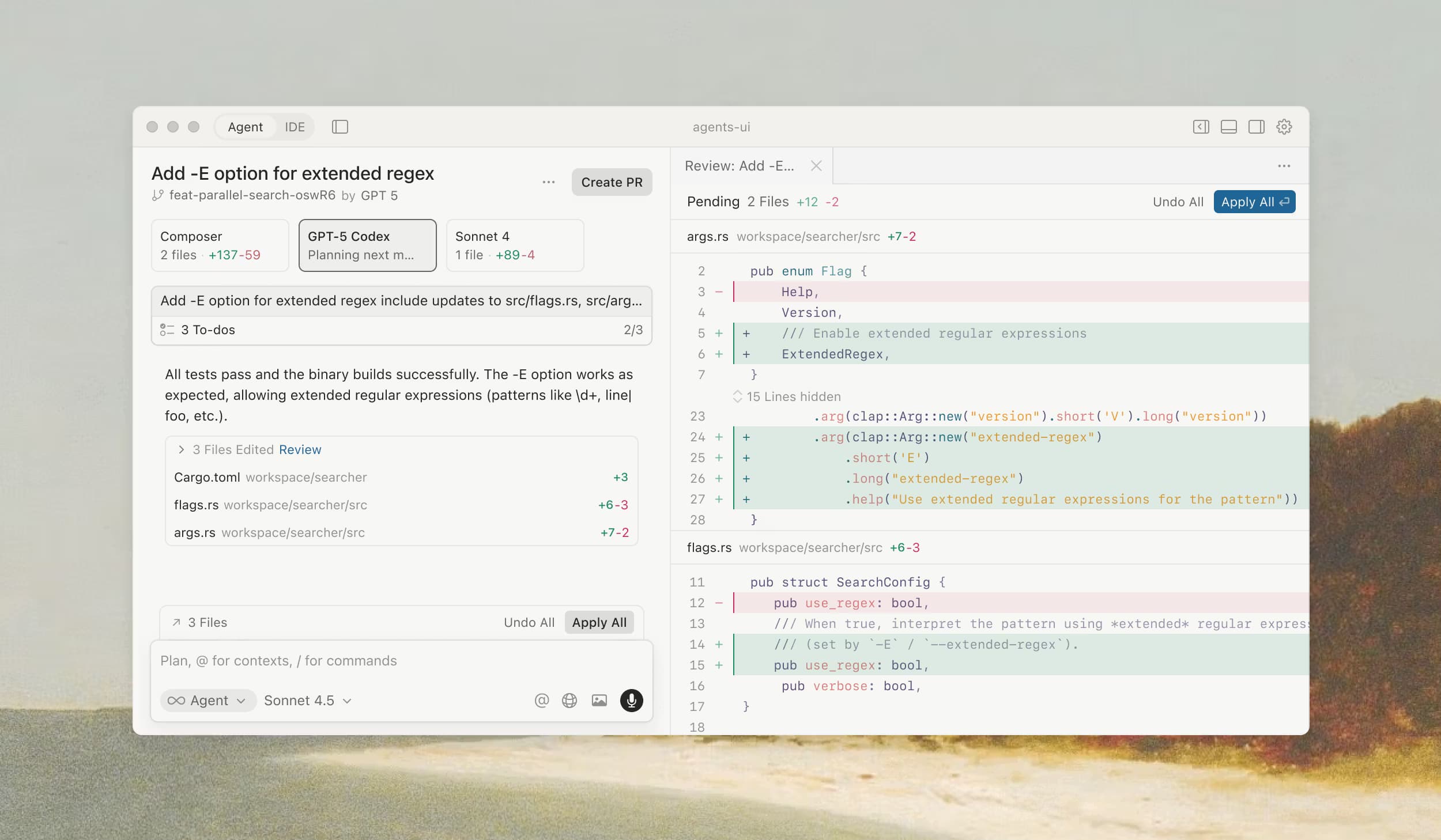Claude Code Complete Setup Guide: How to Turn Your Development Team into 100x Engineers in 2025
TELUS deployed Claude Code to 57,000 employees, achieving 30% faster pull request turnaround times, whilst IG Group's analytics teams now save 70 hours weekly. The latest Claude Sonnet 4.5 achieves 77.2% on SWE-bench Verified, outperforming all other AI coding assistants on real-world software engineering tasks. Learn how to properly configure Claude Code for 40-60% productivity improvements with detailed CLAUDE.md templates, hooks, sub-agents, and team implementation strategies.
Jake Holmes
Founder & CEO

Last Updated: 19 October 2025 | Reading Time: 15 minutes
Quick Navigation
For Business Owners: ROI & Business Case | Pricing Analysis | Team Implementation
For Developers: Technical Setup | CLAUDE.md Configuration | Hooks & Automation | Advanced Workflows
TL;DR - What You Need to Know
TELUS deployed Claude Code to 57,000 employees, achieving 30% faster pull request turnaround times, whilst IG Group's analytics teams now save 70 hours weekly. The latest Claude Sonnet 4.5 achieves 77.2% on SWE-bench Verified, outperforming all other AI coding assistants on real-world software engineering tasks.
Business Impact: 40-60% productivity improvements on repetitive development tasks, with payback in under 6 months and 333% ROI over 3 years according to Forrester research.
Technical Reality: Claude Code is a terminal-based agentic coding assistant that integrates directly into your development workflow, providing autonomous code generation, debugging, and refactoring capabilities when configured properly.
Business Case: Why Claude Code Matters for Your Company
What Is Claude Code?
Claude Code is Anthropic's command-line AI assistant that enables developers to delegate substantial engineering tasks directly from their terminal. Unlike IDE plugins that offer autocomplete, Claude Code functions as an autonomous development partner that can read entire codebases, understand project architecture, and execute multi-step tasks across hundreds of files.
Real-World Enterprise Results
Cox Automotive integrated Claude across VinSolutions CRM, Autotrader PSX, and Dealer.com, achieving doubled consumer lead responses and test drive appointments, with AI-generated vehicle listings receiving 80% positive feedback from sellers.
Zapier deployed Claude Enterprise internally with over 800 Claude-driven agents automating workflows across engineering, marketing, and customer success, with internal tasks completed via Claude growing 10× year-over-year.
Key metrics from enterprise deployments:
- Development Velocity: Teams report 40-60% productivity improvements for suitable tasks
- Cost Savings: Analytics teams save 70 hours weekly, redirecting capacity toward higher-value strategic work
- Quality Improvement: Junior developers with no prior knowledge completed integration tasks 70% faster with Claude's assistance
- Time to Market: Managed services platform compressed dealer website content creation from weeks to same-day deliverables, generating over 9,000 client deliverables
ROI Analysis: What Does This Actually Cost?
According to Forrester's Total Economic Impact study, organisations using Anthropic's agentic AI platform achieved 333% ROI with $12.02 million net present value over three years, with organisations typically seeing payback in less than six months.
Subscription Pricing (2025):
| Plan | Cost/Month | Best For | Features |
|---|---|---|---|
| Free | £0 | Evaluation | Haiku 4.5, usage caps every 5 hours |
| Pro | £20 | Individual developers | 5x usage, priority access, Sonnet 4.5 |
| Max | £30 | Power users | Higher limits, Opus 4.1 access |
| Team | £30/user | Development teams | Collaboration, admin controls |
| Enterprise | Custom | Organisations | Security, compliance, custom deployment |
Real Cost Example:
A 10-person development team paying £300/month (Team plan) that saves each developer 8 hours/month delivers:
- Cost: £300/month = £3,600/year
- Savings: 80 hours/month × £50/hour = £4,000/month = £48,000/year
- ROI: (£48,000 - £3,600) / £3,600 = 1,233% annual ROI
Break-even occurs in the first week.
Competitive Positioning
Claude 3.5 Sonnet achieves 92% on HumanEval versus GPT-4o's 90.2%, whilst on the more challenging SWE-bench, Claude Opus 4 hits 72.5% while GPT-4.5 manages 38%.
The performance gap exists because Anthropic controls the entire Claude Code experience without the token constraints present in IDE integrations. Claude Code revenue jumped 5.5x as organisations moved beyond pilot projects to demand detailed analytics and ROI measurements.
Technical Setup: Developer Implementation Guide
Prerequisites
System Requirements:
- Operating System: macOS 10.15+, Ubuntu 20.04+/Debian 10+, or Windows 10+ with WSL 2
- Node.js 18+ installed
- Git configured
- Terminal: Bash, Zsh, or Fish
- 4GB+ RAM minimum
Critical: Windows users must use WSL 2. The native Windows experience is suboptimal. Install Ubuntu 20.04+ through WSL, then follow Linux installation.
Installation Methods
Method 1: NPM Installation (Recommended)
# Do NOT use sudo - this breaks permissions
npm install -g @anthropic-ai/claude-code
# Navigate to your project
cd your-project
# Start Claude Code
claude
# Verify installation
claude doctorMethod 2: Native Binary
# macOS/Linux - Install stable version
curl -fsSL https://claude.ai/install.sh | bash
# Verify
claude doctorMethod 3: Homebrew
brew install claude-codeThe claude doctor command checks installation type, version, and catches configuration issues before they become problems.
Authentication Setup
Option 1: Claude Console OAuth (Recommended for Most Users)
Free tier provides Haiku 4.5, which handles most development tasks. Pro/Max subscriptions unlock Sonnet 4.5 and Opus 4.1.
Option 2: API Key (Pay-Per-Use)
# Add to .bashrc or .zshrc for persistence
export ANTHROPIC_API_KEY=your_api_key_hereCost Warning: API usage becomes expensive quickly. One complex refactoring task can consume 5.8M tokens (approximately £3.65). Running 10 such tasks daily equals £700/month. The £20-30 Claude Max subscription is more economical for regular use.
CLAUDE.md: The Foundation of Everything
Why CLAUDE.md Matters
CLAUDE.md is a special file Claude automatically pulls into context when starting conversations. This file becomes your AI assistant's knowledge base. The initial investment in configuration pays off exponentially—every hour spent perfecting CLAUDE.md translates into days saved from manual corrections.
Generate Initial Configuration
# In your project directory
claude
# Generate CLAUDE.md
/initDon't stop at auto-generation. The real value lies in customisation.
Production-Ready CLAUDE.md Template
# Project: [Your Project Name]
## Executive Summary
[Brief description of what this project does and its business purpose]
## Technology Stack
### Backend
- Node.js 20.x with TypeScript 5.2 (strict mode)
- Express 4.18 for API routes
- Prisma ORM for database access
- PostgreSQL 15 (primary database)
- Redis 7 (caching layer)
### Frontend
- Next.js 14 with App Router
- React 18 (functional components only)
- Tailwind CSS 3.4
- Radix UI for accessible components
### Infrastructure
- Docker containers
- AWS ECS deployment
- GitHub Actions CI/CD
- CloudWatch for monitoring
## Code Conventions
### File Organisation
```
/app
/api # API routes only
/(routes) # Page routes
/components
/ui # Reusable UI components
/features # Feature-specific components
/lib # Shared utilities
/hooks # Custom React hooks (prefix with 'use')
/types # TypeScript type definitions
```
### TypeScript Standards
- Always use strict mode
- No `any` types - use `unknown` and type guards
- Prefer interfaces over types for objects
- Export types alongside implementation
- Use Zod for runtime validation
### React Patterns
- Functional components only (no class components)
- Custom hooks in `/hooks`, prefix with `use`
- Component files: one component per file
- Prop types: define interfaces above component
- Error boundaries around feature sections
### API Development
- All routes in `/app/api`
- Return `NextResponse` objects
- Implement rate limiting on public endpoints
- Use Zod validation for all inputs
- Error handling via central error wrapper
### Database Access
- All queries through Prisma only
- No raw SQL without architectural approval
- Use transactions for multi-table operations
- Implement proper indexing on query fields
- Follow migration naming: `YYYYMMDD_description`
## Testing Requirements
### Unit Tests
- Jest for unit tests
- Test files next to source: `component.test.tsx`
- 80% coverage minimum
- Mock external services
- Test happy path + edge cases
### Integration Tests
- Playwright for E2E testing
- Test critical user journeys
- Run against staging before production
- Include visual regression tests
### Running Tests
```bash
npm test # Unit tests
npm run test:coverage # Coverage report
npm run test:e2e # E2E tests
```
## Git Workflow
### Branch Strategy
- `main`: Production code only
- `develop`: Integration branch
- `feature/*`: New features
- `fix/*`: Bug fixes
- `hotfix/*`: Production fixes
### Commit Convention
```
type(scope): description
feat(auth): implement OAuth2 refresh tokens
fix(api): resolve race condition in session handling
docs(readme): update deployment instructions
```
### Never Commit
- Environment files (`.env*`)
- `node_modules`
- Build artifacts (`dist`, `.next`)
- IDE configuration
- Temporary files
## Known Issues & Solutions
### Active Issues
- **Auth Session Typing:** Session type doesn't match User interface (fix in progress)
- **Rate Limiting:** `/api/search` endpoint needs optimisation under high load
- **Image Upload:** Files >10MB fail intermittently (investigating S3 multipart upload)
### Common Gotchas
- Next.js App Router caches aggressively - use `revalidate` or `cache: 'no-store'`
- Prisma requires `prisma generate` after schema changes
- Redis keys must use project prefix: `myapp:session:{id}`
## Performance Targets
- API Response: <200ms p95
- Page Load: <2s LCP
- Test Suite: <5min total runtime
- Build Time: <3min
## Security Checklist
- [ ] All inputs validated with Zod
- [ ] SQL injection prevention via Prisma
- [ ] XSS prevention via React's escaping
- [ ] CSRF tokens on mutations
- [ ] Rate limiting on all public endpoints
- [ ] Secrets in environment variables only
- [ ] Dependencies scanned weekly
- [ ] Security headers configuredHierarchical CLAUDE.md Structure
CLAUDE.md files can exist at multiple levels:
/CLAUDE.md # Project-wide conventions
/app/api/CLAUDE.md # API-specific patterns
/components/CLAUDE.md # Component standards
/app/api/auth/CLAUDE.md # Auth-specific rulesClaude prioritises the most specific (most nested) file when relevant, allowing microservice-style configuration within monorepos.
Sub-Agents: Specialist AI Personalities
What Are Sub-Agents?
Sub-agents are pre-configured AI personalities with custom system prompts, tools, and separate context windows. Sonnet 4.5 can handle frontier planning whilst Haiku 4.5 powers sub-agents, enabling multi-agent systems that tackle complex refactors, migrations, and large feature builds with speed and quality.
Creating Production Sub-Agents
Create .claude/agents/backend-api.md:
---
name: backend-api
description: Backend API development and database operations
tools: Bash, Read, Write, Edit
model: haiku
---
You are a backend API specialist focusing on TypeScript, Express, and Prisma.
## Primary Responsibilities
1. **API Development**
- Design RESTful endpoints following our conventions
- Implement proper request validation with Zod
- Add comprehensive error handling
- Write OpenAPI documentation
2. **Database Operations**
- Write efficient Prisma queries
- Create and test migrations
- Optimise slow queries
- Maintain referential integrity
3. **Testing**
- Write integration tests for all endpoints
- Test error scenarios
- Verify rate limiting
- Check authentication/authorisationUsing Sub-Agents
# List available agents
/agents
# Invoke specific agent
> "Use the backend-api agent to create a new /api/users endpoint with pagination"
# Agent orchestration example
> "Use frontend agent to build the user list component, then backend-api agent
to create the supporting API endpoint"Sonnet 4.5 handles frontier planning whilst Haiku 4.5 powers sub-agents, enabling multi-agent systems where Sonnet plans whilst multiple Haiku agents work in parallel.
Hooks: Deterministic Automation
Why Hooks Matter
Hooks encode rules as app-level code that executes automatically, turning suggestions into guaranteed behaviours. They run shell commands at specific points in Claude's workflow, providing deterministic control over an otherwise probabilistic system.
Hook Lifecycle Events
PreToolUse: Runs before Claude executes a tool (can block operations)
PostToolUse: Runs after successful tool completion
SessionStart: Runs when Claude Code session starts
Stop: Runs when Claude attempts to finish
PreCompact: Runs before context compaction
SubagentStop: Runs when subagent tries to finish
Notification: Runs when Claude requests user input
Production Hook Configuration
Edit .claude/settings.json:
{
"hooks": {
"PostToolUse": [
{
"matcher": "Edit|Write",
"hooks": [
{
"type": "command",
"name": "Format TypeScript files",
"command": "jq -r '.tool_input.file_path' | { read file_path; if echo \"$file_path\" | grep -q '\\.ts$\\|\\.tsx$'; then npx prettier --write \"$file_path\" && npx eslint --fix \"$file_path\" && echo \"✓ Formatted $file_path\"; fi; }"
}
]
}
],
"PreToolUse": [
{
"matcher": "Edit|Write",
"hooks": [
{
"type": "command",
"name": "Block sensitive files",
"command": "python3 -c \"import json, sys; data=json.load(sys.stdin); path=data.get('tool_input',{}).get('file_path',''); blocked=['.env', '.env.local', '.env.production']; sys.exit(2 if any(p in path for p in blocked) else 0)\""
}
]
}
]
}
}Hook Exit Codes
- Exit 0: Success, continue normally
- Exit 2: Block operation entirely, show stderr to user
- Other codes: Show stderr but don't block
Security Considerations
Critical: Hooks execute arbitrary commands with your environment's credentials. Malicious hooks can exfiltrate data. Always review hook implementations before registering.
Best practices:
- Use PreToolUse hooks to block sensitive file access
- Log all bash commands for audit trails
- Validate file paths before operations
- Never commit credentials in hook scripts
- Test hooks in isolated environment first
MCP Servers: External Tool Integration
What Is MCP?
Model Context Protocol (MCP) is Anthropic's open standard for connecting AI assistants to external tools and data sources. MCP servers expose specific functionalities that Claude Code can access during conversations.
Essential MCP Servers
1. GitHub MCP Server
Enables Claude to interact with repositories, issues, pull requests, and CI/CD workflows.
# Install and configure
claude mcp add github
npx @composio/mcp@latest setup github --client claudeUsage:
> "Check the repository for issues related to authentication"
> "Create a pull request for the OAuth implementation"
> "Analyse the last 5 commits for potential security issues"2. PostgreSQL MCP Server
Allows natural language database queries and schema inspection.
claude mcp install @modelcontextprotocol/server-postgresql3. Sequential Thinking MCP Server
Enables structured, reflective problem-solving for complex architectural decisions.
claude mcp install sequential-thinkingManaging MCP Servers
# List installed servers
claude mcp list
# Get server details
claude mcp get "postgres"
# Remove server
claude mcp remove postgres
# Debug MCP issues
claude --mcp-debugCustom Slash Commands
Creating Reusable Workflows
Slash commands store prompt templates in .claude/commands/ for repeated workflows.
Create .claude/commands/review-pr.md:
# Pull Request Review
Conduct a comprehensive code review of PR $ARGUMENTS.
## Review Process
1. **Fetch PR Details**
```bash
gh pr view $ARGUMENTS --json title,body,files,comments
```
2. **Code Quality Check**
- Follow TypeScript conventions from CLAUDE.md
- Verify proper error handling
- Check for security vulnerabilities
- Ensure test coverage
- Validate documentationUsage: /review-pr 42
Advanced Workflows
Research → Plan → Code → Test Pattern
Steps 1-2 are crucial—without them, Claude tends to jump straight to coding a solution; asking Claude to research and plan first significantly improves performance for problems requiring deeper thinking upfront.
Step 1: Research
> "Analyse our authentication system. Find all session handling code,
identify security vulnerabilities, and document current implementation patterns."
Step 2: Plan
> "Create a detailed plan for implementing OAuth2 with refresh tokens.
Include:
- Database schema changes required
- Migration strategy (zero-downtime)
- API endpoint specifications
- Security considerations
- Testing approach
- Rollback procedure"
Step 3: Implement
> "Implement the OAuth2 plan. Start with database migrations,
then API endpoints, then client integration. Follow our error handling
patterns from CLAUDE.md."
Step 4: Test
> "Write comprehensive tests covering:
- Token refresh flow
- Token expiry scenarios
- Invalid token handling
- Concurrent request handling
- Edge cases (network failures, race conditions)"
Step 5: Review
> "Review all changes and create a pull request with detailed description"Checkpoint System for Safe Experimentation
The checkpoint system automatically saves code state before each change. Hit Escape twice or use /rewind to roll back instantly.
> "I want to refactor the entire API layer to use dependency injection.
This is risky, so work in small steps and I'll verify each one."
[Claude makes changes]
[Review changes - if bad, hit Escape twice]
[Code reverts to pre-change state]
> "That approach didn't work. Try using a different DI pattern."Checkpoints enable aggressive refactoring knowing you can always rewind. This changes risk calculations for large-scale changes.
Context Management
The Context Window Problem
Context bloat kills Claude's performance. Here's what actually works:
Use /clear Aggressively
When conversation exceeds 50 messages, clear and restart with a summary.
/clear
> "Previous conversation context: We implemented OAuth2 authentication
with refresh tokens. Current task: Add rate limiting to prevent token abuse.
Relevant files: /app/api/auth/*, /lib/rate-limit.ts"Memory Files Over Context
Store facts in JSON files Claude can read:
// .claude/memory/project-state.json
{
"currentSprint": "Sprint 23 - Authentication improvements",
"inProgress": [
"OAuth2 implementation",
"Rate limiting",
"Session management refactor"
],
"completedRecently": [
"Database migration to Prisma",
"API documentation",
"E2E test suite"
]
}Team Implementation Guide
Rolling Out Claude Code Across Teams
Phase 1: Pilot (Weeks 1-2)
- Select 2-3 senior developers as early adopters
- Configure CLAUDE.md for one project
- Set up basic hooks (formatting, linting)
- Create 2-3 essential slash commands
- Measure baseline productivity metrics
The new analytics dashboard provides engineering managers with detailed metrics including lines of code accepted, suggestion accept rates, total user activity over time, total spend over time, average daily spend for each user, and average daily lines of code accepted for each user.
Phase 2: Expand (Weeks 3-4)
- Add 5-10 more developers
- Create project-specific CLAUDE.md files
- Configure sub-agents for specialised tasks
- Install essential MCP servers
- Document team-specific workflows
Phase 3: Scale (Month 2+)
- Roll out to entire development team
- Create plugin marketplace for company
- Establish governance policies
- Integrate with CI/CD pipeline
- Measure ROI against baseline
Performance Benchmarks
Real-World Performance
Claude Sonnet 4.5 achieves 77.2% on SWE-bench Verified, averaged over 10 trials with 200K thinking budget on the full 500-problem dataset.
Claude Haiku 4.5 scores 73% on SWE-bench Verified and 41% on Terminal-Bench, matching much larger models whilst running 4-5 times faster than Sonnet 4.5 at a fraction of the cost.
| Model | SWE-bench Verified | Terminal-Bench | Speed | Cost |
|---|---|---|---|---|
| Sonnet 4.5 | 77.2% | 50.0% | Baseline | £3/£15 per M tokens |
| Opus 4.1 | 74.5% | 43.2% | Slower | Same as Opus 4 |
| Haiku 4.5 | 73.0% | 41.0% | 4-5x faster | £1/£5 per M tokens |
| Sonnet 4 | 72.7% | — | Fast | £3/£15 per M tokens |
Productivity Metrics
After meticulous measurement, productivity on standard development tasks increased around 400% for repetitive and well-defined activities, though realistic productivity range sits around 10-30% with solid workflows.
Where 400% gains occur:
- Boilerplate code generation
- Test writing
- Documentation creation
- Repetitive refactoring
- Code formatting
Where 10-30% gains occur:
- Novel architecture design
- Complex debugging
- System design decisions
- Business logic implementation
Cost Analysis
Subscription Comparison
Claude Code is available across multiple pricing tiers: Free Plan ($0/month), Pro Plan ($20/month with 5x more usage), Team Plan ($30/month or $25/month billed annually), and Enterprise Plan (custom pricing).
Real Cost Examples
Scenario 1: Individual Developer (Pro Plan)
- Cost: £20/month
- Time saved: 10 hours/month
- Developer rate: £50/hour
- Monthly ROI: (£500 - £20) / £20 = 2,400%
Scenario 2: 10-Person Team (Team Plan)
- Cost: £300/month (£30/user)
- Time saved per developer: 8 hours/month
- Total time saved: 80 hours/month
- Team rate: £50/hour average
- Monthly ROI: (£4,000 - £300) / £300 = 1,233%
Scenario 3: Enterprise Deployment (Custom Pricing)
Organisations using Anthropic's agentic AI platform achieved 333% ROI with $12.02 million net present value over three years, with payback in less than six months.
Security Considerations
Critical Security Requirements
Hooks Security:
Hooks execute automatically during the agent loop with your environment's credentials; malicious hooks code can exfiltrate data, so always review implementations before registering.
Best Practices:
- File Access Control: Use PreToolUse hooks to block sensitive files like
.env,.aws/credentials, SSH keys - Command Validation: Block dangerous commands like
rm -rf,sudo, etc. - Audit Logging: Log all tool usage for compliance and security audits
Code Review Requirements
Teams without proper AI prompting training see 60% lower productivity gains compared to those with structured education programmes.
Mandatory Reviews:
- All AI-generated code requires peer review before merge
- Security-related changes need security team approval
- Database migrations reviewed by DBA
- API contract changes reviewed by architecture team
- Production deployments approved by tech lead
Troubleshooting
Common Issues
Issue: "Permission denied" during installation
Solution: Never use sudo with npm. Configure npm properly:
mkdir ~/.npm-global
npm config set prefix '~/.npm-global'
echo 'export PATH=~/.npm-global/bin:$PATH' >> ~/.bashrc
source ~/.bashrcIssue: Context window filled too quickly
Solutions:
- Use
/clearand restart with summary - Store state in memory files
- Use
/compactto summarise - Break large tasks into smaller steps
- Hierarchical CLAUDE.md files reduce global context
Issue: Claude ignoring CLAUDE.md conventions
Solutions:
- Verify CLAUDE.md exists in project root
- Check file permissions (must be readable)
- Be explicit: "Follow conventions in CLAUDE.md"
- Reference specific sections: "Use error handling pattern from CLAUDE.md section 3.2"
Measuring Success
Key Performance Indicators
Development Velocity
- Pull requests created per developer per week
- Average time from PR creation to merge
- Story points completed per sprint
- Features deployed per month
Code Quality
- Test coverage percentage
- Bug rates in AI-generated vs human-written code
- Code review comment frequency
- Technical debt metrics
Cost Efficiency
- Cost per developer per month
- Time saved per developer per week
- ROI calculation: (Time saved × hourly rate - subscription cost) / subscription cost
- Cost per feature delivered
Analytics Dashboard
Anthropic's analytics dashboard provides lines of code accepted, suggestion accept rates, total user activity over time, total spend over time, average daily spend for each user, and average daily lines of code accepted for each user.
Action Plan: Getting Started Today
For Business Owners
Week 1:
- Review ROI analysis with finance team
- Select pilot team (2-3 senior developers)
- Purchase Team plan licenses
- Schedule kickoff meeting
Week 2-4:
- Developers complete setup and training
- Establish baseline productivity metrics
- Monitor usage via analytics dashboard
- Collect feedback from pilot team
For Developers
Day 1:
- Install Claude Code
- Complete authentication
- Run
/initin main project - Test basic functionality
Week 1:
- Customise CLAUDE.md with project conventions
- Create 2-3 essential sub-agents
- Set up formatting hooks
- Install GitHub MCP server
Conclusion
Claude Code represents a fundamental shift in software development. When configured properly—with comprehensive CLAUDE.md files, specialised sub-agents, automated hooks, and MCP integrations—it delivers measurable productivity gains.
Enterprise deployments demonstrate 30% faster pull request turnaround times, with pilot programmes reporting teams saving 70 hours weekly. Forrester's independent research shows organisations achieving 333% ROI with payback in less than six months.
The technology works. The benchmarks are real. The productivity gains are measurable. But success requires proper implementation:
- Invest in CLAUDE.md: Document your conventions, patterns, and architecture
- Configure hooks: Automate formatting, security checks, and validation
- Create sub-agents: Specialise agents for backend, frontend, testing
- Install MCP servers: Integrate with GitHub, databases, external tools
- Establish workflows: Research → Plan → Code → Test
- Measure results: Track velocity, quality, cost, adoption
- Iterate: Refine based on actual usage patterns
The competitive advantage goes to teams that learn to orchestrate AI rather than just code alongside it. Start with one project. Configure it properly. Measure the results. Then scale based on proven ROI.
For organisations ready to transform their development velocity whilst maintaining code quality and security, Claude Code provides the tools. The question isn't whether AI will reshape software development—it already has. The question is: will your team harness it effectively?
Additional Resources
Official Documentation
Community Resources
About Grow Fast
At Grow Fast, we specialise in GEO (Generative Engine Optimisation) audits and ongoing optimisation services. Whilst this guide focuses on development productivity, we help businesses ensure their content appears in AI-powered search results and recommendations across platforms like ChatGPT, Claude, Perplexity, and Google's AI Overviews.
As AI assistants increasingly mediate how users discover products and services, GEO becomes critical for business visibility. Our expertise in AI visibility strategies helps companies stay discoverable as search behaviour shifts toward conversational AI interfaces.
Need help implementing Claude Code in your organisation or optimising your content for AI discovery? Contact our team for personalised guidance.
This guide is based on verified sources and official documentation current as of October 2025. For the latest updates, refer to Anthropic's documentation.